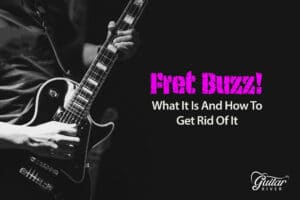Guitar River is reader-supported. We may earn a commission when you make a purchase using the links on our site.
Learn more.
What’s the best way to connect a guitar to your computer?

If you’ve gotten to the point with your guitar playing where you want to start recording your songs, you might find yourself scratching your head wondering how to get started. There are so many options now that it can be confusing knowing where to start. Hopefully after reading through this article, you’ll have some idea where to begin.
The best way to connect an electric guitar to a computer is to use an audio interface. Starting at about $100, these devices include microphone and guitar inputs, and a USB out to connect to a Mac, PC, or mobile device. The audio interface converts an analog signal to digital, and amplifies it with a preamp. It’s a necessary piece of equipment when recording a guitar amplifier with a microphone, or when using digital amp modeling and direct guitar input.
In the following post, we’ll look at some different approaches to capturing your guitar’s output and the equipment used to do so. We’ll focus on solutions suitable for beginners or the average home guitarist that don’t cost a fortune.
Recording With a Microphone
The first decision you need to make is whether you want to mic up your amp, or plug directly into your computer from an audio interface.
When recording with a microphone, you have some choices in the type of microphone to use. There are different types of microphones including dynamic, condenser, and ribbon. Without going into all the variations, my suggestion is to use the Shure SM57 microphone. It’s a good all-around mic for capturing instruments, and is not too expensive. This is what I started with years ago, and it’s still an industry-standard.
You will also need an instrument cable or an XLR cable to connect the mic to an audio interface. This is a little different than a guitar cable, and recognizable by its three-pronged connector. This will take the analog microphone sound into your audio interface. The job of the audio interface is to amplify the sound with a preamp, and convert it from analog to digital.
Direct Guitar Input
On the other hand, if you want to skip the microphone all together and plug directly into the computer, you have some options there as well. You’ll need to use an audio interface, and we’ll look at a few specific devices a little later in the article.
When selecting an audio interface, it’s easy to quickly become overwhelmed by all the various options. Just take a look at a major music retailer’s website and you’ll find audio interfaces ranging in cost from under $100 to multiple thousands.
As a new player, it’s best to select a high quality device that won’t break the bank. For example, one option is the Focusrite Scarlett series. These devices provide microphone and direct instrument inputs, a preamp, high quality sound, and low latency in an affordable package.
Recording Software
Once you have the microphone and audio interface selected, you need to connect the audio interface to your computer with a USB cable. The connections may vary depending on the device. From there, the decision is what software to use to record the signal.
Again, you have many options to choose from such as Ableton Live, Cubase, Logic Pro, PreSonus Studio One to name a few. If you use a Mac, you will have GarageBand available on your Mac through the App Store. It’s not a bad way to get started and that may suit your needs just fine.
Most audio interfaces that you purchase will also include a light version of popular recording software. I recommend either starting with the light version of the software, or using GarageBand if you’re on a Mac. Using the trial version of the software, you can get a good sense of how it works and upgrade later if you need to.
Using the software provided with the audio interface allows you to easily get started with recording.
Audio Interfaces
Let’s say you’re on a budget, and you want to keep things as simple as possible. There are some interfaces out there that allow you to plug in your guitar directly and send it straight to your computer, iPad, or iPhone. Android compatibility varies, so check with the device manufacturer.
This is probably the most painless way to get set up and start recording your guitar. And it also works well for practicing and sketching out ideas. It may not be what you use to record a final song, but it’s an excellent way to get started.
Top Pick for iOS – iRig HD 2
My recommendation for iOS and Mac/PC guitar connectivity is the iRig HD 2. This small device gives you 96 kHz digital audio, input gain control, and headphone out in a compact package. IK Multimedia includes an impressive array of software to get you started including their amp and tone modeling software, and Cubasis LE. It’s designed to record to your iOS mobile device, but works with Macs and PCs too. At about $100, it’s a great value.
Line 6 Sonic Port
Check out the Sonic Port from Line 6. Priced around $100, this device is a direct line in for your ¼” guitar cable. Pair it with the companion iOS app, and you have a range of amp and cab simulators plus effects. If you want a built-in microphone, Line 6 makes the Sonic Port VX with stereo and mono condenser mics.
Focusrite iTrack Solo
The Focusrite iTrack Solo is another interface designed for iPads. It will work with more recent iPads as well as your Mac or PC. The interface is very similar to the Scarlett series and gives you a mic and guitar in, gain controls, and a headphone out.
Top Pick for Mac/PC – Focusrite Scarlett Solo
The Focusrite Scarlett Solo combines a mic XLR input with a direct input for your guitar. You can monitor your signal with the gain controls on the front of the device to avoid signal clipping. Recording quality is designed to be top notch with low latency monitoring.
The controls are similar to the iTrack Solo and other Focusrite interfaces. According to Focusrite, it’s only supported on the iPad Pro. If you have an older iPad, you may want to use the iTrack Solo.
Macs and PCs are fully supported. The Scarlett Solo includes a complete software bundle with Ableton Live Lite, plugins, and effects.
Both of the Focusrite interfaces can be had for a little over $100.
Practice Amps
If you have a practice amp such as the Blackstar ID:Core 10, you may already have an audio interface and not realize it. The Blackstar ID:Core 10 has a USB out so you can plug directly into your computer. This is another easy way to get started. If you just want to buy a practice amp and skip the other devices, you can have an amp and an audio interface all-in-one.
Most guitar amps that have any kind of modeling will have a line out and can act as an audio interface. In addition to the Blackstar ID:Core series, see the Fender Mustang GT series, and BOSS Katana series. Both the Mustang and the Katana start at over $200. The ID:Core starts at a little over $100, which is another reason I like this one.
The ID:Core includes software available for download, however it no longer works on the most recent Mac OS. If you’re on Windows, it may work fine for you. I’m on a Mac so I was not able to use it. It looks like it’s primarily for editing the saved patches and loading new ones. You don’t really need the software to use the amp as an audio interface.
Effects Pedals
Another option is to use a multi-effects pedal or device. These units will have different ports to connect a computer or other device. Depending on how long you’ve played, you may remember the original Line 6 POD. Line 6 now makes the handheld Pocket POD that contains a wide variety of amp simulators and effects. The Pocket POD has a USB mini output to connect to a Mac or PC and is affordable at about $130.
The BOSS GT-1 is a more traditional multi-effects floor unit in a smaller portable package. You get a wide range of quality amp emulators and effects that BOSS is known for. With an added expression pedal, you have more options for changing your sound while playing. The unit includes a USB out to connect directly to a computer.
BOSS has a full range of pedals with the GT series. You might even replace your amp with one. See our article on playing an electric guitar without an amp for an example of this.
The Zoom GCE-3 is specially designed to be a combined multi-effects unit and audio interface. It’s a small device with a USB out to connect to your Mac or PC. The Guitar Lab software gives you access to a library of amp models and guitar effects. At about $100, it’s an affordable audio interface and multi-effects unit.
Conclusion
Connecting your guitar to your computer, tablet, or phone is straightforward using one of the audio interfaces we recommend. With a small investment, you can get started recording your songs and musical ideas. Hopefully, this article will help you find the right audio interface for your recording needs.